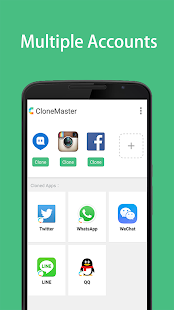Clone Master
Clone apps and work independently.
- Category General
- Program license Free
- Version 1.58
- Size 2 MB
- Works under: Android
- Program available in English
- Content rating Everyone
- Package name com.droid_clone.master
- Program by Qingfeng Team
Clone Master is a versatile tool that allows duplication of any installed application on your Android device.
Utility and Function
Clone Master is designed to create copies of any app installed on your Android device. This feature proves useful in several scenarios, such as having two versions of a social media app with separate accounts running concurrently. This app handling capability makes Clone Master highly versatile and adaptable to a range of user needs.
Usability and Performance
Operating Clone Master is a breeze. Choosing the app you want to duplicate from the list of installed apps and reinstalling it is all it takes. Within seconds, a replicated icon of your app materializes on your main screen, saving you the need to switch accounts or devices.
Customization Features
One of the standout features of Clone Master is the customization it offers for your duplicated app icons. It provides the freedom to modify the cloned app's icon, allowing easy identification and differentiation. This personalization feature gives you the liberty to tailor the icons of all your cloned apps to your preference, enhancing user experience and efficiency.
Design and Interface
Clone Master boasts a sleek and user-friendly interface. Its design is simple yet stylish, making app cloning an effortless task. The app's intuitive layout ensures a smooth operation even for first-time users.
In conclusion, Clone Master is a valuable tool for app cloning. Its ease of use, coupled with its customization features and sleek interface, make it an excellent choice for those looking to run multiple instances of the same app.
Pros
- Allows duplication of any installed app
- Easy to use
- Enables customization of cloned app icons
- Sleek and user-friendly interface
Cons
- Lack of advanced features
- May not support all apps
- Stability improvements
- Expanded device support
- Many design improvements and bug fixes